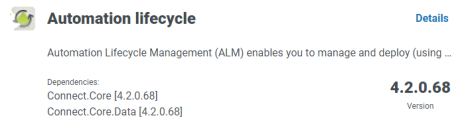ALM – Installation and access
To access Automation Lifecycle Management (ALM), the Automation Lifecycle plugin must be installed by an administrator.
Once the plugin has been installed, it needs to be added to a role and a user then assigned to that role. The plugin can be assigned to the default user role if required or a custom role can be created.
For more information about installing plugins and configuring roles, see the
ALM is accessible through the Automation Lifecycle menu from the sidebar menu.
The following options are available:
- Business Processes
- Applications
- Process Definitions
- Exceptions
-
To use the full functionality of Wireframer, Blue Prism 6.4.0 or later is required.
The typical flow through the Automation Lifecycle Management functions is as follows:
- Identify the organization’s business processes and determine whether they are suitable candidates for automation.
- Capture the applications that these processes use.
- Define the process using process definitions.
- Capture the low-level steps of the process.
- Exceptions that may apply to one or more of the business processes is performed.
Though this is a typical flow, once several items have been captured and defined, ALM allows the reuse of parts of a process. This means that common elements can be defined as templates and reused as required. For example, the login process into say Salesforce is the same whether you are creating a new user or creating a new account. Therefore, the defined process steps for Login to Salesforce can be defined as a template and used in both processes.
 Docs
Docs