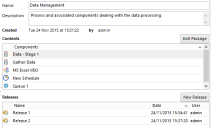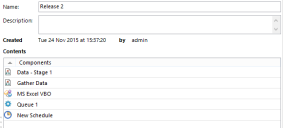Releases
The Release Manager interface is located directly off the welcome screen, and it can be reached at any time within the Blue Prism client by choosing Release Manager in the Go To list on the left of the client window.
From this interface, you can create, delete and modify packages, and create, import and verify releases, as well as view details of previously created and imported releases.
Release manager tree
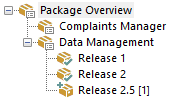
The tree on the left of the Release Manager panel is made up of all the packages registered in the current environment, and any releases related to those packages, whether they have been created within this environment or imported from a different environment.
The releases created from this environment are symbolized within their icons by a green arrow pointing from the closed parcel to the outside of the icon. Release imported into this environment instead contain a blue arrow pointing from outside the icon to the box.
On entry to the Release Manager, or if the root entry of the tree is selected, the Package Overview is displayed in the detail pane on the right of the client.
When a package is selected in the tree, or a package is double-clicked in the package overview, the Package Details panel is displayed in the detail pane.
When a release is selected in the tree, or a release is double-clicked in the package details panel, the Release Details panel is displayed in the detail pane.
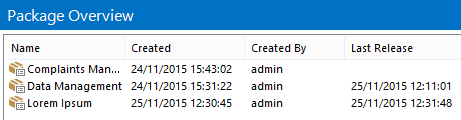
Package overview
The Package Overview displays a list of the packages with some basic details about the packages – their names, dates of creation, which user created the package, and the date of the last release from the package, whether created or imported.
A button on the package overview panel initiates the New Package wizard to create and configure a new package.
Double clicking a package in this overview will open the package into a package details screen, and selecting a package enables the package-specific tasks, allowing, for example, the package to be modified or deleted.
Package details
The Package Details panel displays full details about the package, including its name, description, creation date and the user who created it and a list of the package contents along with a basic release log for the package.
From the package detail screen, buttons are available to initiate wizards which can edit the package or create a new release based on the package.
Double clicking a release in the Releases list will open the release into the Release Details panel, replacing this package details panel.
Release details
The Release Details panel displays the full details for the release – its name, release notes, creation or import date and the user who created or imported it, and the contents of the release (which may differ from the package if, for example, the package has been modified since the release was created or if some of the package contents have been deleted or renamed).
Release manager tasks
Release Manager tasks can be performed by clicking on the task links in the far left of the Blue Prism client.
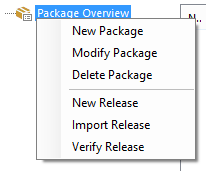
If no package or release is selected, only those tasks which do not perform on a particular package can be performed. By selecting a package or release, either in the tree or in the package overview, the package-specific tasks become enabled.
The tasks allow you to initiate wizards for all of the release manager functions – namely:
 Docs
Docs