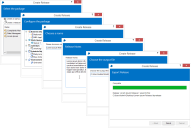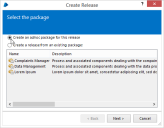New releases
The New Release wizard is used to create a release – an output file containing all the components defined in a package in their current configured state.
When successfully executed, the wizard will generate a file which can be imported into another Blue Prism environment, transferring all the components and their states to the target.
It can be initiated from the main menu in the client – found by selecting File > Export > New Release, or by pressing the shortcut keys Ctrl-R. It can also be started by clicking on the New Release task within Release Manager or pressing the New Release button in the relevant Package Details panel.
Stages
The stages involved in creating a release are the following:
- Package –Choose the package that you want to create a release from – either an existing package or an adhoc package just for this release. This stage is not shown if you are creating a release from a selected package in Release Manager.
- Package Contents –Decide the contents of the adhoc package from which the release should be drawn. Only shown if an adhoc package was chosen in the Package Stage.
- Name –Set the name of the release
- Release Notes –Set the release notes for the release
- Output File –Set the output file destination for the generated release
Package
The package from which the release should be created is chosen in this stage.
A pre-existing package can be selected, or an adhoc package can be created on the fly from which the release is created.
Note that the release contents is loaded from the database, not from what is currently open in the client – if the component in question hasn't yet been saved, then the release may not contain the latest version.
This stage is omitted if a package is selected in Release Manager and the wizard is initiated from there.
Adhoc package contents
The contents of the adhoc package whence to build the release is configured here.
This stage is omitted if the wizard is not set to build a release from an adhoc release, either because the wizard was launched from a chosen package in Release Manager or because a predefined package was selected in the Package stage.
Name
The name of the release is entered here. The name must be unique among releases within the same package.
The release name is mandatory – it must be at least one character, and can contain up to a maximum of 255 characters.
Release notes
Each release can contain a set of notes with release-specific instructions or documentary paragraphs. Such notes are entered on this stage.
The notes are not mandatory and there is no practical limit to the amount of text which can be entered.
The release notes are displayed on the Release Details panel when the release is selected.
Output file
The file into which the release should be saved can be set here. A warning is issued if the chosen filename already exists.
The output file stage will be prepopulated with a filename based on the chosen release name, saved in the last directory specified in a release manager wizard.
Export release
After choosing the file and pressing Next, the wizard will load all the components of the package and export them to the selected output file.
If any errors occur while exporting, they will be displayed and the user is given the option to return and alter any of the previous stages (eg. choosing a different output file path or a different name).
 Docs
Docs