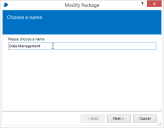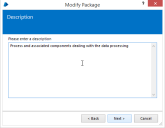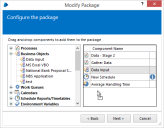Modify a package
The Modify Package wizard is used to modify an existing package. Any customizable aspect of the package can be changed namely its name, description and contents.
Changing a package has no effect on any releases which have been created from the package previously.
In function and use, the Modify Package wizard is almost identical to the New Package Wizard with the only distinction being the title of the window and the fact that the stages are pre-populated with the package's current values.
It can be initiated using the Modify Package task in the task list displayed within Release Manager or by pressing the Edit Package button in the Package Details panel.
Stages
The stages involved in modifying a package are the following:
- Name –Change the name of the package
- Description –Change the description of the package
- Contents –Change the contents of the package
Name
The name of the package is entered here. The name must be unique amongst the packages.
The name of the package is mandatory – it must be at least one character, and can contain up to a maximum of 255 characters
Description
A description of the package can be entered here – it is purely documentary, and is displayed in the Package Details panel when the package is selected.
It is not mandatory and has no practical length restrictions.
Contents
This is where the components which make up the package are determined. It is split into two panes – the left pane shows all the components in the database and the right pane displays the contents of the package.
Components can be added to the package by locating them in the left pane, and dragging them to the right pane.
Components can be removed from a package by doing the converse – by dragging their entries from the right pane back into the left pane.
Multiple components of the same type can be selected in either pane and dragged to the other pane.
Components are removed from the pane that they are dragged from – if a process P1 is dragged from the environment to the package, it is removed from the environment pane and added to the package pane.
If a process is dragged from a group in the environment into the package, the group is implicitly added to the package too.
If a schedule is added to the package, any dependencies are determined and added at release creation time – if it requires the presence of a specific calendar, that calendar is determined and included at release time, not at package creation time.
Completion
After pressing Next on the contents stage, the wizard creates the package on the database. Once this is done, the wizard can be closed.
If any error occurs, a message is displayed and the user can elect to return to a previous stage, change an aspect of the package and try again.
 Docs
Docs