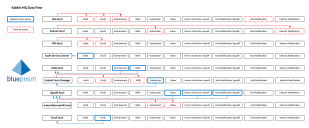RabbitMQ use in Hub and Interact
The queues referred to in this
The following diagram and table illustrate where RabbitMQ® is used in Blue Prism Hub and Interact.
|
Components |
Queues | |||||||||||||||||||
|---|---|---|---|---|---|---|---|---|---|---|---|---|---|---|---|---|---|---|---|---|
|
Audit |
|
Environment |
IADA |
Submission |
Interact Notifications SignalR |
Hub Notifications SignalR |
Interact Notification |
Hub Notification |
Inbox |
|||||||||||
|
S |
L |
S |
L |
S |
L |
S |
L |
S |
L |
S |
L |
S |
L |
S |
L |
S |
L |
S |
L |
|
|
Hub |
ü |
|
ü |
|
ü |
|
|
|
|
|
|
|
|
|
|
ü |
|
|
|
|
|
Interact |
|
|
|
|
|
|
|
|
ü |
|
|
|
|
|
ü |
|
|
|
|
|
|
|
ü |
|
ü |
|
|
|
|
|
|
|
|
|
|
|
|
|
|
|
|
|
|
Windows Audit Queue Listener |
|
ü |
|
|
|
|
|
|
|
|
|
|
|
|
|
|
|
|
|
|
|
Windows IADA |
|
|
ü |
|
|
ü |
|
ü |
|
|
|
|
|
|
|
|
|
|
|
|
|
Windows Submit Form Manager |
ü |
|
ü |
|
|
|
ü |
|
|
ü |
|
|
|
|
|
|
|
|
ü |
|
|
Windows SignalR |
|
|
|
|
|
|
|
|
|
|
|
ü |
|
ü |
|
|
|
|
|
ü |
|
Windows Interact Remote API |
|
|
|
|
|
|
|
|
ü |
|
|
|
|
|
|
|
|
|
ü |
|
|
Windows Email |
|
|
|
ü |
|
|
|
|
|
|
|
|
|
|
|
|
|
|
|
|
|
License Manager |
|
|
|
|
|
|
|
|
|
|
|
|
|
|
|
|
|
|
|
|
|
Notifications Center |
|
|
|
|
|
|
|
|
|
|
ü |
|
ü |
|
|
ü |
|
ü |
|
|
Description of table
Queue
- S = Send – Posting an object to a queue.
- L = Listen – Retrieving an object from a queue.
Audit queue
Hub and Interact post objects to this queue.
Audit Event Listener retrieves objects from Hub and Interact to store audit events into the Audit database.
Email queue
Hub, Interact, and Submit Form Manager post objects to this queue.
Email
EnvironmentChanges queue
Hub posts object to this queue.
IADA retrieves objects from this queue so it knows exactly which RPA database to start submitting forms to.
IADA queue
Submit Form Manager posts object to this queue.
IADA retrieves objects from this queue so it can place submission data into work queues.
SubmissionQueue queue
Interact and Interact Remote API posts objects to this queue.
Submit Form Manager retrieves objects from this queue so it can then determine where to place the submission.
InteractNotificationsSignalR queue
Notification Center posts objects to this queue to notify that an object has been sent.
SignalR retrieves objects from this queue and pushes a message to Interact to notify the user that a new notification has been added.
HubNotificationsSignalR queue
Notification Center posts objects to this queue to notify that an object has been sent.
SignalR retrieves objects from this queue and pushes a message to Hub to notify the user that a new notification has been added.
InteractNotification queue
Interact posts objects to this queue about notifications.
The Notification Center retrieves objects from this queue and stores the notification in the Notification Center database.
HubNotification queue
Hub posts objects to this queue about notifications.
The Notification Center retrieves objects from this queue and stores the notification in the Notification Center database.
Inbox queue
Interact Remote API posts object to this queue.
SignalR retrieves objects from this queue so it knows what form elements to input in real time.
 Docs
Docs