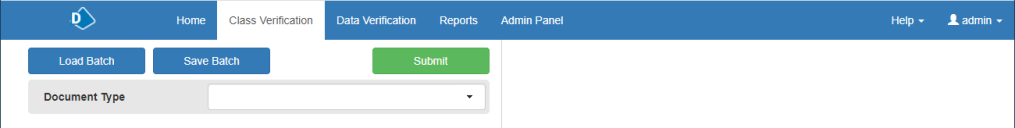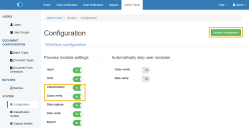Class verification
The Class Verification page enables you to verify batches of documents, which have been specifically loaded for class verification learning. Once a batch has been loaded, you can teach Decipher IDP the connections between the document type and the classification, which enables Decipher IDP to learn and therefore reduce the need for operator input for subsequent batches that use the same classification model.
The Class Verification toolbar option is not visible by default and needs to be enabled before the page can be accessed.
Click Load Batch to choose the relevant batch, and define the Document Type from the drop-down menu. Right-click the document for more configuration options. For more information, see Class verification thumbnail shortcut menu options.
Once a batch is loaded, you can use the  icon to detach the document view from the main interface for use on a second monitor.
icon to detach the document view from the main interface for use on a second monitor.
Make the Class Verification toolbar option visible
To enable class verification and make the toolbar option visible:
 Docs
Docs