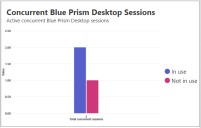Desktop administration
The following information relates to system administration that is specific to the use of the SS&C | Blue Prism® Desktop product.
Desktop licenses
A Desktop license can be imported alongside an Enterprise, NHS, Trial, or Learning license. A separate environment is not required for this version of Desktop (separate environments were required for an earlier version). An environment with a Desktop and a Blue Prism Enterprise license applied to the same database is referred to as a dual license Blue Prism environment.
From version 1.2 onwards, as with Blue Prism Enterprise licenses, available Desktop licenses are determined by the number of concurrent sessions that are running. This means that available licenses are consumed on demand by any combination of users. If a user attempts to run a process and the number of available sessions has been reached, a message displays and they are returned to the Library tab.
The licensing model for Desktop versions 1.0 and 1.1 is unchanged. Existing licenses applied to Desktop version 1.0 or 1.1 will be automatically converted to the new license model when you upgrade to version 1.2 or later, provided the Desktop license period hasn't expired.
Concurrent Blue Prism Desktop Sessions dashboard
The Concurrent Blue Prism Desktop Sessions dashboard view on the Analytics screen in Blue Prism Enterprise shows the total number of concurrent Desktop sessions available, the number of sessions currently in use, and the number of sessions not currently in use.
 Docs
Docs