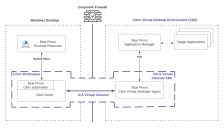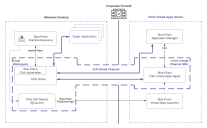Citrix integration
Citrix applications can be automated using SS&C | Blue Prism Enterprise. To achieve this, an appropriate Blue Prism Citrix agent must be installed on the Citrix environment, usually by a Citrix administrator. Once this setup is complete, automations can be spied using the same mechanisms as for native applications.
Prerequisites
The following prerequisites must be met before setting up Citrix automation:
- Blue Prism 7.3 must be installed on the user's local machine.
- The Citrix Workspace application must be installed on each runtime resource that will run processes that automate Citrix applications natively, and on each interactive client used to build these processes.
- Ability to install the Blue Prism agents on the Citrix environment for the profile of the user account used to log in to the environment.
Setup overview
Citrix Virtual Desktops
Blue Prism communicates with the Citrix Virtual Desktop Environment (VDE) using the virtual channel driver, which forwards the data over a Citrix Independent Computing Architecture (ICA) channel (BPAPMAN). The data is received by the Blue Prism Citrix Virtual Desktops agent and is forwarded to the Blue Prism Application Manager through internal communication.
Citrix Virtual Apps
To automate a virtual application on a Citrix Virtual Apps server, the Citrix administrator needs to create a Blue Prism published app to act as a proxy for the application being launched. The runtime resource starts the proxy application using the QLaunch feature of Citrix Self Service, which then launches the Citrix virtual application through the Blue Prism Virtual Apps Launcher.
After launching the virtual application, Blue Prism communicates with the Citrix Virtual Apps agent using the Citrix driver over the Blue Prism Citrix ICA virtual channel (BPAPMAN). The Blue Prism Citrix Virtual Apps agent controls the Blue Prism Application Manager that is responsible for automating the virtual application.
Virtual channel security
If virtual channel security is enabled in your Citrix policy, the opening of the virtual channel to the Blue Prism Application Manager may fail. To resolve this issue, add an entry to the Citrix policy allow list.
The entry will vary depending on where Blue Prism is installed, whether it is a 32-bit or 64-bit installation, and which Citrix agents are installed.
64-bit:
- BPAPMAN,C:\Program Files\Blue Prism Limited\Blue Prism Automate\BluePrism.Citrix.VirtualDesktopsAgent.exe
- BPAPMAN,C:\Program Files\Blue Prism Limited\Blue Prism Automate\BluePrism.Citrix.VirtualAppsAgent.exe
- BPAPMAN,C:\Program Files\Blue Prism Limited\Blue Prism Automate\BluePrism.Citrix.VirtualAppsAgent.exe,C:\Program Files\Blue Prism Limited\Blue Prism Automate\BluePrism.Citrix.VirtualDesktopsAgent.exe
32-bit:
- BPAPMAN,C:\Program Files\Blue Prism Limited (x86)\Blue Prism Automate\BluePrism.Citrix.VirtualDesktopsAgent.exe
- BPAPMAN,C:\Program Files\Blue Prism Limited (x86)\Blue Prism Automate\BluePrism.Citrix.VirtualAppsAgent.exe
- BPAPMAN,C:\Program Files\Blue Prism Limited (x86)\Blue Prism Automate\BluePrism.Citrix.VirtualAppsAgent.exe,C:\Program Files\Blue Prism Limited (x86)\Blue Prism Automate\BluePrism.Citrix.VirtualDesktopsAgent.exe
For more information, see Virtual channel security in the Citrix product documentation.
Automating Citrix applications
The following steps must be completed to automate Citrix applications:
- Install Blue Prism on the Citrix environment.
- Install Blue Prism on the required interactive clients and runtime resources.
- Automate Citrix applications.
Limitations
Previous limitations on the number of connections between Citrix VDEs and runtime resources have been removed. Such connections are now only constrained by limitations within Citrix.
 Docs
Docs