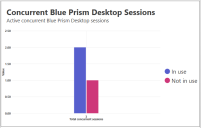Desktop administration
The following information relates to system administration that is specific to the use of the SS&C | Blue Prism® Desktop product.
Desktop licenses
A Desktop license can be imported alongside an Enterprise, NHS, Trial, or Learning license. A separate environment is not required for this version of Desktop (separate environments were required for an earlier version). An environment with a Desktop and a Blue Prism Enterprise license applied to the same database is referred to as a dual license Blue Prism environment.
Unlike Blue Prism Enterprise licenses, whose use is determined by the number of concurrent sessions, Desktop licenses are associated with the number of registered Desktop runtime resources.
When a user logs into the Desktop client for the first time, their machine is registered as a Desktop runtime resource and a Desktop license is associated with that machine. If another user logs onto that machine, they will share the same Desktop license.
To remove a license from a machine and make it available for another machine, the Desktop system administrator will need to retire the Desktop runtime resource, see
 Docs
Docs