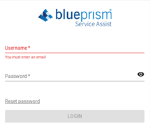Set up the TrustPortal administrator account
-
Once the TrustPortal installation is complete, enter a URL in the format https://<INSTANCE NAME>.<FQDN CN>/signup?token=setup in a browser, for example https://serviceassist.local.net/signup?token=setup
-
Enter and confirm a password for your administrator account.
It is essential that this password is not lost or forgotten. There is no recovery mechanism so if the password is lost, a new installation is required, which may result in data loss.
-
Log into the web administrator user interface with your credentials.
 Docs
Docs