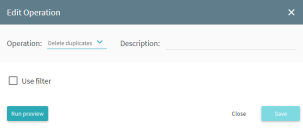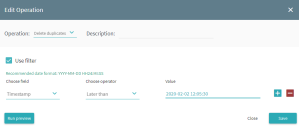Delete duplicates
The Delete duplicates operation deletes duplicate records from a table.
Configuration
-
To add an operation that will delete all duplicate records from your table, click Save.
The Edit Operation window closes and the new operation displays in the Operations pane.
- To add an operation that will delete a selection of duplicate records, use a filter. For more information, see Using filters with operations.
Configuration examples
Deleting all duplicates
Click Save. Running this operation will delete all duplicate records from the table.
Deleting a selection of duplicates
Select the Use filter option and specify filtering criteria. For example, to delete duplicates of the records that are newer than 2020-02-02 12:05:30, specify Later than and 2020-02-02 12:05:30 in the Timestamp field.
 Docs
Docs