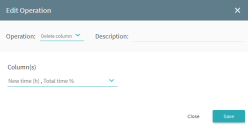Delete column
The Delete column operation deletes one or more columns from a table.
Configuration
-
In the Columns(s) drop-down list, select the columns that you need to delete. You can also click Select all if you need to delete all the columns.
You won't be able to recover the deleted columns after running the operation.
-
Click Save.
The Edit Operation window closes and the new operation displays in the Operations pane.
Configuration example
The configuration shown in the figure below will delete the New time (h) and Total time % columns.
 Docs
Docs