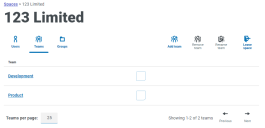Manage teams
Once you have added users to your space, you have the option to add them to a team. If there are a number of users that need access to the same assessment groups, you can then grant access to a team of users instead of individual users.
Add team
Click a space from your list and under the Teams tab click Add team.
Remove team
To remove a team, select a team from the list and click Remove team.
You can only remove one team at a time.
Rename team
To rename a team, select a team from the list and click Rename team.
Example
Add users to teams
To add users from your space to a team, click a team and then click Add user.
Teams can only contain users from the space in which you are adding the team.
Example
 Docs
Docs