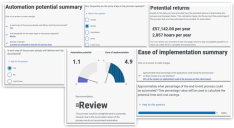Process Assessment Tool
Process assessment is the first phase of the digital automation lifecycle. It allows business users to identify the best candidates for automation in the most time-efficient manner possible, and ensures the best returns from organizations' financial investment and resource allocation.
Blue Prism’s Process Assessment Tool (PAT) is a web-based solution that simplifies the task of assessing and qualifying processes for automation readiness and potential business value.
The Process Automation Tool takes the guesswork out of identifying processes to automate and, after prompting interested users to answer a few process questions, clearly displays all processes in a pipeline view. The result is an objective, consistent, and reliable way of discovering automation-ready processes.
Benefits at-a-glance
- Potential value of automating any process highlighted by answering a few simple questions
- User-friendly results view that centralizes all assessment activity
-
Clear guidance of value to the business in the form of projected time and monetary savings
- Ability to export data to undertake detailed analysis
Main features
The main features of the Process Assessment Tool are:
- Process assessment – An automation recommendation and potential hours and cost savings for each process assessed
- Your processes – A summary of all of your assessed processes to support collaboration and decision-making
- Your spaces – A way to control how process assessments are organized and accessed
Process Assessment
A set of questions about the process being considered for automation; once complete the tool will provide a prioritization recommendation and ROI in terms of potential hours and cost savings.
The Process Assessment comprises four sections:
- Process Profile – Key information about the process being assessed which will display in the Your Processes dashboard and will be used for data grouping and filtering.
- Automation Potential – A set of questions which will assess the process, as it is today, for its automation readiness resulting in an automation potential score.
- Ease of Implementation – A set of questions which will assess how easy the process would be to automate, resulting in an ease of implementation score. Along with both scores each process assessment will include a recommendation for prioritization.
- Benefit Opportunity – Provided all mandatory information has been entered, the Process Assessment Tool will calculate a potential cost and hours saving for each process assessed.
Your processes
This is the main dashboard of the Process Assessment Tool. It is a customizable automation pipeline view for effective decision making. All process assessments to which the logged-in user has access will display here.
Advanced filtering of the pipeline view supports workshops and drives collaboration; the decision makers can take actions from this dashboard to narrow down the processes which are to be selected for further analysis.
Your spaces
Your spaces provide security and governance to support the rollout of the Process Assessment Tool across an organization. Spaces and groups can be created to ensure control over how process assessments are organized, while users can be added to determine who can create, view and edit. Setup is flexible – organizations can choose from a quick and easy to more complex deployments.
The hierarchical structure means that those wishing to view an entire organization pipeline can do so, safely and securely.
 Docs
Docs