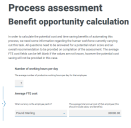Frequently asked questions
Blue Prism's Assessment Tool is an online assessment of business processes, in terms of automation-readiness and potential business value. It offers organizations a holistic view of their automation pipeline and provides information to support strategic planning for automation growth and scaling of the digital workforce into the wider business.
This is the next generation of the Blue Prism Process Discovery Tool. It is a web-based application which we can iteratively develop in line with our Discover strategy. With Discover we will guide our customers through the process discovery cycle, irrespective of their size, automation maturity or discovery budget, so we can support them to scale up with confidence by selecting the right processes and delivering value. The Process Assessment Tool is the first Discover product.
The Process Assessment Tool is free to users with a registered Blue Prism Customer Portal account and can be accessed via https://portal.blueprism.com/process-assessment-tool. It is easy to access as it is deployed in the cloud by Blue Prism.
The Process Assessment Tool has been made generally available in November 2020.
Yes, provided they have an account set up on the Blue Prism Customer Portal.
The current Process Discovery Tool is no longer supported, however it remains accessible until the end of May 2021 to allow you to download your process assessment data, if you wish to retain a copy. At the end of May 2021, the Process Discovery Tool will be decommissioned, and you will no longer have access to it.
If you have any process assessment data in the current Process Discovery Tool that you wish to retain, please click the DOWNLOAD ALL PROCESS ASSESSMENTS (XLSX) option in the Process Assessment Dashboard in the Process Discovery Tool dashboard to download the data in an Excel spreadsheet, see screenshot below. For further questions, you can email [email protected].
The Process Assessment Tool is a web-based solution so it can be used in conjunction with any Blue Prism version, however it can be used independently of a Blue Prism installation.
No, the Process Assessment Tool is a web-based solution that doesn't require a license; only a Blue Prism Customer Portal account.
The Process Assessment Tool is a web-based solution so it doesn't require any hardware setup.
Chrome, Firefox, and Microsoft Edge.
The Process Assessment tool is available in English (United States), French, German, Simplified Chinese, Japanese, and Spanish (Latin America).
Upon login, the tool automatically displays in the language set in your browser settings for any language that is supported in PAT. If you select multiple languages in the browser settings, the tool displays in the first language selected in the browser settings. If you select an unsupported language in your browser settings, the tool displays in English (United States).
The Process Assessment Tool (PAT) uses a Machine Learning (ML) algorithm to recommend process candidates for automation. These processes are scored using the ML algorithm based on nine Automation Potential (AP) questions, and six Ease of Implementation (EI) questions. The AP and EI scores are used to provide three process recommendation options: Prioritize, Review, or Defer.
The algorithm was designed based on process data gathered from a group of RPA industry veterans and implementers. We asked a group of experts to score the questions in the PAT based on processes they know well, and estimate what the automation potential and ease of implementation of these processes are.
An ML algorithm was selected instead of a basic weighted input/output algorithm for several reasons, including:
- Being trained on data by industry veterans to provide process recommendations based on their experience.
- Interpreting relationships between inputs and outputs that humans would not be able to calculate.
- Being able to improve the ML algorithm further over time, as we gather more training data.
The ML model does not understand cause and effect. It predicts automation potential and ease of implementation based on patterns in the experts’ answers. These patterns can be counter-intuitive if you are trying to evaluate changes in EI and AP scores by isolating a single question and adjusting your answers.
Blue Prism intends to continue to improve the PAT ML model going forward, with further opportunities to validate and improve the accuracy of the models used.
Example calculation to determine hours and costs per year savings
- Number of working days per year: 220
- Time taken to perform the task: 1 hour
- Process frequency: daily
- Process volume: 100
- Percentage of process to be automated: 100% (Taken from the question 'Approximately what percentage from the end-to-end process could be automated?')
Potential hours returns calculation formula:
Task time = Time taken to perform the task x Process volume x Process frequency
In this example: 1 x 100 x 220 = 22,000 hours
-
Total hours per year = Working days per year x Working hours per day
In this example: 220 x 7 = 1,540
-
Percentage of FTE working time = Task time / Total hours per year /100
In this example: 22,000 / 1,540 /100 = 0.1428571429%
-
Value of process time = Percentage of FTE working time x Salary
In this example: 0.1428571429 x 30,000 = 4,285.71
Potential value returns calculation formula:
Value of process time x Percentage of process automated
In this example = 4,285.71 x 100 = £428,571.00
Users access the Process Assessment Tool via their Blue Prism Customer Portal account so the format of their profile picture format depends on the portal settings and cannot be changed in the Process Assessment Tool.
If you have been given access to a space and see an error message when trying to access the Groups tab in the space, it means the space administrator has not granted you space administrator permission to the space. Please contact the space administrator to receive access.
Information about the tool can be found in this help and on the Blue Prism Customer Portal.
 Docs
Docs