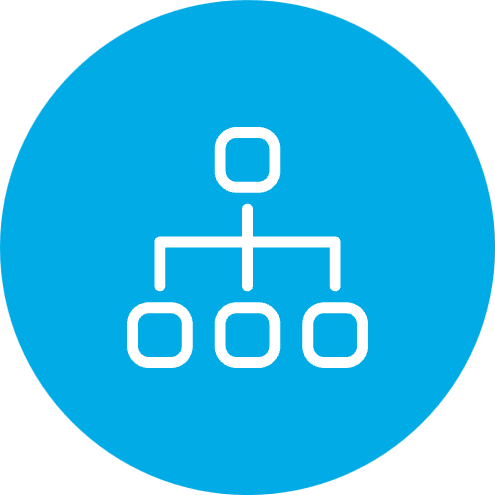Control Center
The Next Generation Control Center enables you to monitor and manage your digital workforce. In Control Center you can also run published processes and automation flows.
Processes must be published to the environment to be available in Control Center. For more information, see Publish to environment(s).
To get started with Control Center:
- Set up the environment by creating automation flows to chain processes together. For more information, see Create automation flows.
- Operate the environment by running individual processes (see Run processes) or triggering automation flows (see Manually run automation flows).
- Monitor the operation environments by accessing the Monitor page and drilling into the details. For more information, see Monitor your digital workforce.
 Docs
Docs