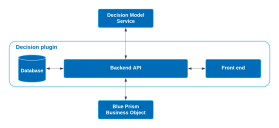Installing Blue Prism Decision
Blue Prism® Decision is a license controlled plugin that is installed with SS&C | Blue Prism® Hub, using the Blue Prism Hub installer. Decision has a prerequisite and a dependency on an additional component – the Blue Prism Decision Model Service.
The diagram below illustrates the logical architecture of Decision, showing the interaction between the plugin front end, the Decision Model Service, and the Blue Prism interactive client (Blue Prism Business Object in the diagram).
Intended audience
This guide is aimed at IT professionals with experience in configuring and managing networks, servers, and databases. The installation process requires familiarity with installing and configuring web servers and databases.
Installation overview
To install Blue Prism Decision, you must:
-
Generate an SSL Certificate for Decision.
Step prerequisites:
-
This section includes information for using self-signed certificates for Proof of Concept (POC), Proof of Value (POV) and Development environments. The scripts supplied require OpenSSL.
Self-signed certificates should not be used for Production environments.
-
-
Install the Blue Prism Decision Model Service – This contains the Model Learning API used by Decision.
The model service is available either as a Linux container, or as a Windows service. You should choose the most compatible version based on your organization’s infrastructure.
Step prerequisites for the Windows service:
- A Windows server – this can be the same server as Blue Prism Hub or a different server.
- 150 MB of disk space on the Windows server.
Step prerequisites for the Linux container:
- A Docker host that is capable of running Linux containers.
- 500 MB of disk space for the container.
For more information, see Prerequisites.
-
Install Blue Prism Hub – You must provide the Model Learning API URL and SSL certificate details in the Blue Prism Hub Install wizard.
Step prerequisites:
- For the Hub prerequisites, see the Blue Prism Hub Install Guide.
- The Decision SSL Certificate.
- The Model Learning API URL and port number.
If you have already installed Hub 4.6, see Troubleshooting the installation for information on updating your installation.
-
Install the Decision plugin in Hub
Step prerequisites:
- Administrator access to Hub.
- Decision license file.
-
Configure access to the Decision plugin – Assign users to a role that provides access to Decision.
Step prerequisites:
- Administrator access to Hub.
- List of users who require access to Decision.
-
Configure Blue Prism to use Decision
Step prerequisites:
- Administrator access to Hub.
- Blue Prism 6.4.0 or later, with sufficient privileges to configure credentials and objects on the System tab.
- Blue Prism Decision API.bprelease file.
 Docs
Docs