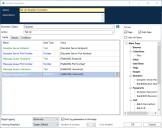Using the Decipher VBO
This section can be used as a reference when using the Decipher VBO to create your own
Push documents into Decipher IDP for processing
Documents should be sent to Decipher IDP in batches containing between 1 and 15 documents. The batch is sent to Decipher IDP via a Decipher IDP-specific queue in
A maximum of 15 documents per batch is current best practice, but is not mandatory.
The recommended sequence in which to use the Decipher VBO actions to push documents to Decipher IDP for processing is:
The Set Up action establishes a connection to the Decipher server. The default connection details are:
|
Decipher Server Endpoint |
localhost |
|
Decipher Server Port Number |
12543 |
|
Message Queue Hostname |
RabbitMQ Endpoint |
|
Message Queue Port Number |
RabbitMQ Port Number |
|
Message Queue Username |
RabbitMQ Username |
|
Message Queue Password |
RabbitMQ Password |
The Create Batch action creates a Decipher IDP batch, ready for adding files to and then submitting for processing. The following inputs are required:
|
Name |
Enter a meaningful name for the batch, so that you can identify it in Decipher IDP. |
|
Description |
Enter a meaningful description of the batch. |
|
Batch Type Name |
Invoice |
|
Queue Suffix |
Enter an existing Decipher IDP queue name, or create a new one. |
These are Decipher IDP specific queues and not linked to Blue Prism work queues.
To aid with scalability, multiple Decipher IDP queues can be used so that when pulling data back from Decipher IDP, a runtime resource only looks to pull back data from specific Decipher IDP queues. You will state which Decipher IDP Queue to look at when using Decipher VBO action Get Next Completed Batch.
The following inputs are required:
|
Batch ID |
Enter the Batch ID output from the Create Batch Decipher VBO action. |
|
File Path |
Enter the name and path for the document. For example: C:\Invoices\full invoice.pdf. The runtime resource must have access to this file. |
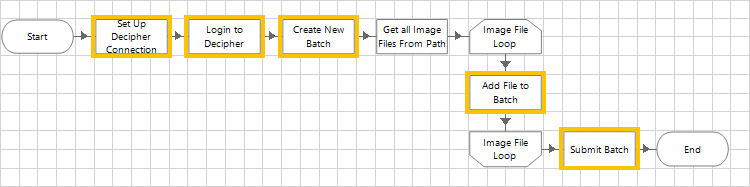
Check whether Decipher IDP has batches to verify
A runtime resource looks at a specific Decipher IDP queue to determine if there is a batch of documents that are waiting for manual verification. The Decipher - 02 Batches to Verify process uses the following sequence and configuration.
The recommended sequence in which to use the Decipher VBO actions is:
The Set Up action establishes a connection to the Decipher server. The default connection details are:
|
Decipher Server Endpoint |
localhost |
|
Decipher Server Port Number |
12543 |
|
Message Queue Hostname |
RabbitMQ Endpoint |
|
Message Queue Port Number |
RabbitMQ Port Number |
|
Message Queue Username |
RabbitMQ Username |
|
Message Queue Password |
RabbitMQ Password |

Receive processed document data back from Decipher
The runtime resource looks at a specified Decipher work queue to determine if there is batch of documents that have been processed. If there is a Batch, then the list of documents can be pulled off the Decipher queue. With the list of documents, the processed document data can be pulled back from Decipher into Blue Prism.
This is done is two stages:
- Stage 1 – get the list of processed documents in the batch.
- Stage 2 – get document data from Decipher for each document.
The Decipher - 03 Get Verified Documents process uses the following sequence and configuration.
The recommended sequence in which to use the Decipher VBO actions is:
The Set Up action establishes a connection to the Decipher server.
The default connection details are:
|
Decipher Server Endpoint |
localhost |
|
Decipher Server Port Number |
12543 |
|
Message Queue Hostname |
RabbitMQ Endpoint |
|
Message Queue Port Number |
RabbitMQ Port Number |
|
Message Queue Username |
RabbitMQ Username |
|
Message Queue Password |
RabbitMQ Password |
This action looks at a Decipher queue and if there is a processed batch of documents, will return a list of document IDs.
The required input is:
|
Queue Suffix |
Enter a Decipher queue name. |
The outputs are:
|
Batch ID |
Enter the name of the collection in which you want to store the batch ID. For example Batch ID. |
|
Documents |
This is a collection of document IDs that you will use to pull down the processed document data. |
|
Batch Available |
This is a flag to state whether there is a processed batch on the Decipher queue. |
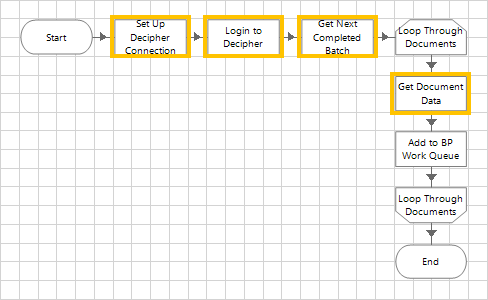
 Docs
Docs