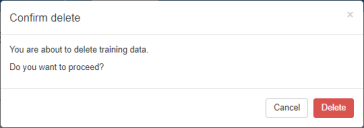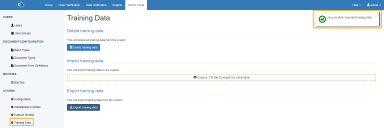Training data
Training data is the rule-based training (not machine learning) which is created automatically when processing documents and is shared with all users on the system.
Training data is not specific to document form definitions (DFD), but is specific to document layouts. Each individual page that has been trained will be represented in the data, regardless of the DFD or document type. For example, if you upload the same document to DFD 1 and DFD 2, the training data will be affected by both.
To open the Training Data screen, select Admin Panel > Training Data. Use this screen to import, export, and delete training data from Decipher IDP.
Delete training data
You might want to delete the training data to bring Decipher IDP back to a non-trained state. Deleting the training data will remove all region template data. However, this action will delete the training data from the system and not just the current user. As the machine learning also takes information from the training data, this will also be indirectly affected.
As this action cannot be reversed, it is recommended that you export and backup any training data before deleting the data from the system.
To remove all existing training data from the system:
- On the Training Data screen, click Delete training data.
- Click Delete to confirm the deletion of all existing training data, or click Cancel to close the dialog without deleting the data.
The Confirm delete dialog displays.
Import training data
Imported training data will be appended to the existing data and intelligently manage any duplicates.
To import training data, drag an existing training data (TD) file, or click inside the drop area to browse for a file.
A message displays to confirm that the data has been successfully imported.
Export training data
To export training data into your downloads folder, click Export training data.
The TD file is named TrainingData and appended with the date and time of the download, for example, TrainingData_2021-03-22-12-22-00.td.
Training data should be exported when moving a document form definition to a new environment, for example from a Development to a UAT environment, so the new system has the associated document data.
 Docs
Docs