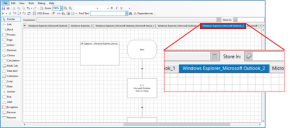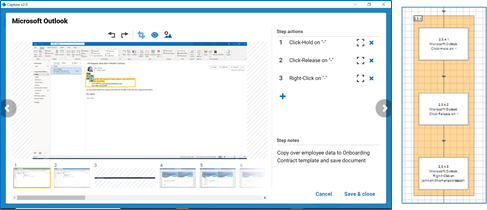Enterprise for BP Enterprise process layout overview
This section explains how the elements added to a process created in
- Below is an example of the process Main Page.
-
Note the disclaimer below the information block on the main page of your process.
-
Where a decision point has been included in the capture, how it appears in Blue Prism depends on the logic used.
-
A decision point with three or more connections will become a choice node with a floating Otherwise node. An exception node is added to the floating Otherwise node.
-
A decision point with two connections will remain as a decision node. The connection will be overwritten with Yes / No to align with decision node logic in Process Studio.
-
A single connection will become a link.
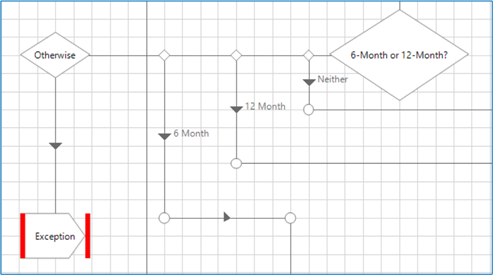
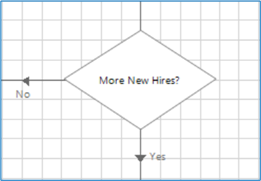
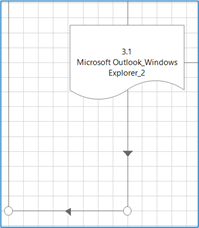
-
-
Groups that have been created in Capture are represented as separate pages in Blue Prism. The page name is auto-generated from the application used (Outlook, Excel, etc).
-
In Capture, steps that have more than one step action have been separated in Blue Prism into individual action nodes.
-
Note that the Action nodes have been numbered in Blue Prism. This allows you to track the process as we step through it in conjunction with the PDD.
 Docs
Docs