Warning messages
Memory usage
Editing a large process in
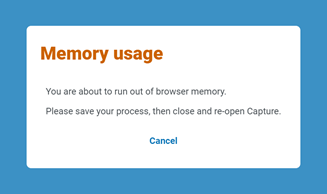
If your available memory is running low, you will see a warning message (above). It will ask you to save your process and close Capture. Doing this will clear the memory allowing you to simply reopen your process in a new Capture session and continue editing.
We strongly recommend that you follow these instructions when this message appears, as not doing so could result in Capture closing unexpectedly and the loss of all your edits since you last saved.
Screen scaling
Capture supports up to two monitors, however they must both be set to the same scale, for example, 100%. If they are set to different scales you will see the following warning:
Server connection
If there is a server connection issue of any kind, you will see the following warning:
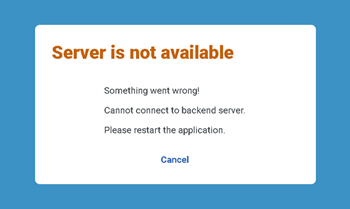
 Docs
Docs
