Import objects into Enterprise for BP Enterprise
After importing your BPRELEASE file from
Auto-generated objects are a starting point for Blue Prism development and will require amending.
If you have Application Modeller spying enabled, see Automatically populate Application Modeller to view and edit the imported Application Modeller information.
Actions assigned to the same object name will be added as sub pages of the auto-generated object.
Step notes and step action details will be included in the auto-generated object for the related step action.
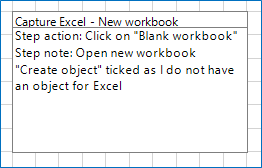
Linking Capture steps to Business Objects
For step actions that have been assigned an object, an action will be linked to the object in your object library. If you have selected to create an object, this will be linked to the newly auto-generated business object.
To link Capture steps to Business Objects:
 Docs
Docs
