Portable version of Capture
A portable version (.exe) of Blue Prism Capture can be downloaded from the portal.
A portable version (.exe) of Blue Prism Capture 3.0 can be downloaded from the portal.
Setup
The storage required for this version of Capture is
Once downloaded, Capture can then be launched. On the first launch, you will be required to accept the terms of the EULA, in order to continue using the product:
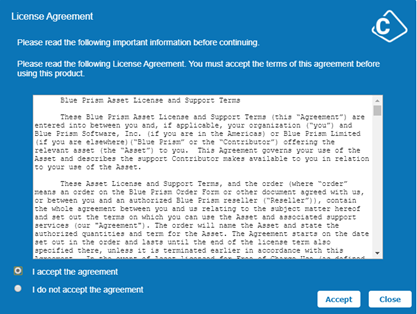
Functionality
If you have previously used the portable version of Capture 2.0
If this is the first time you have launched Capture, a folder containing the process database and log file will be generated in the following location: C:\Users\USERNAME\AppData\Local\Blue Prism\Capture
The functionality of the portable version is the same as the installable version (.msi).
Removing Capture
To remove the portable version of Capture:
- Export all processes you wish to keep to .json (and any other) format (see Upgrading Capture for details).
- Delete the portable version (.exe).
- Delete the Capture folder stored within AppData\Local from C:\Users\USERNAME\AppData\Local\Blue Prism\Capture.
- Delete the Capture folder stored within AppData\Roaming from C:\Users\USERNAME\AppData\Roaming\Capture.
 Docs
Docs