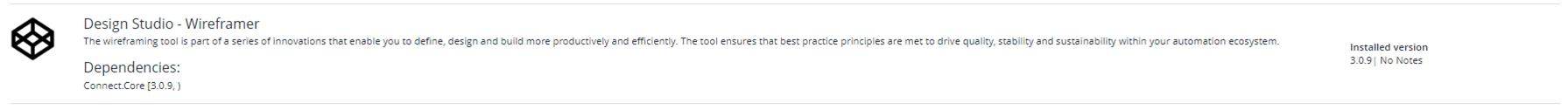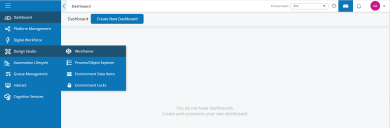Wireframer
One of the biggest recommendations that can be given to a delivery/development team is to never under-estimate the importance of the ‘design phase’. It is important to ensure that you have a design phase, especially if you want to approach automation development and delivery holistically.
Blue Prism Cloud follow a ‘design-centric’ development lifecycle with the separation of the development initiative being split into design and development. The design aspect is undertaken by an architect or senior lead in the project, focusing on delivering a development wireframe to the core development team. The purpose of the design stage is the understand what objects, components, processes, queues, environment variables and files need to be created, how they will be managed and maintained and understand what they purpose is, not just in the short term for delivering this process automation, but also in the longer term of how you want to build up the ecosystem of automation artifacts. These objects, components, and processes will then be wireframed together to give a skeleton to the business process automation, without mapping or integrating into any business applications. They may include some basic logic, but it is common that there is no advanced logic prepared. It is recommended that the process wireframe is inherited from a process template. This ensures that the core process design is the same across every process automation, thus readable and maintainable by all developers.
Blue Prism Cloud provide various toolsets and prepared workflows for achieving fluid, rapid design implementations, subsequently providing a quicker and more agile development phrase. The main tool to assist the Automation Developer in this task is Wireframer within Hub.
Releases
This user guide covers Wireframer, a plugin within Hub which is part of the Blue Prism Cloud platform. This specific guide is for the following releases of the Blue Prism Cloud product:
- Release 3.0 of Wireframer is the standalone version released in February 2020; and
- Release 4.0 of Wireframer is the on-premise variant released in August 2020.
Wireframer is changing location from release 4.0. It will now be found under the Automation Lifecycle Management (ALM) section of Hub, rather than the Design Studio section. This guide outlines functionality and usage of the Wireframer plugin. By utilizing Wireframer, automation developers can create a skeleton of the automation which will adhere to Blue Prism Cloud’s best practice. It is assumed as part of this guide that the user is familiar with Blue Prism Cloud digital workforce and has experience with components such as Hub and Blue Prism.
Benefits
The Wireframer allows you to efficiently define business objects that can be used as part of an automation process. The benefits of designing using this methodology is that it allows the Automation Designer to rapidly deploy business objects and actions that will form the structure of the business process being automated. The simplicity in the plugin allows the definition of these business objects and actions, along with best practice techniques, to ensure that enterprise grade automations are always built. Wireframer is designed to work with Blue Prism Cloud’s approach to types of object structure, which are:
- OPP/OPS – Objects per Page/Object per Screen;
- MOPP/MOPS – Multiple Objects per Page/Multiple Objects per Screen;
- OPA – Object per Application.
Basics
As mentioned, Wireframer is a plugin that is installed into Hub. Like all plugins Wireframer will need to be installed by your Hub administrator before it can be made available to your user community. The Wireframer plugin is found under the Design Studio section of plugins in the Plugin Repository.
After installation Wireframer is launched from the left-hand navigation menu bar.
After launching Wireframer the following appears.
This menu allows the user to create a new wireframe, look back on previous deployed wireframes, or to continue where you left of if you were only partially through a wireframe design.
 Docs
Docs