Troubleshooting browser integration
Unable to spy elements on a web site
Using the browser extensions to automate web pages relies on a connection between the extension and Blue Prism. Situations where elements of a website cannot be spied can be improved by increasing the timeout between Blue Prism and the browser to allow sufficient time to make the connection.
To troubleshoot this:
- Navigate to the Blue Prism install location and open the Automate.exe configuration file in a text editor.
-
Increase the BrowserAutomation.DefaultCommunicationTimeout value.
The default value is 3000 milliseconds – the optimum value is dependent on the responsiveness of the browser.
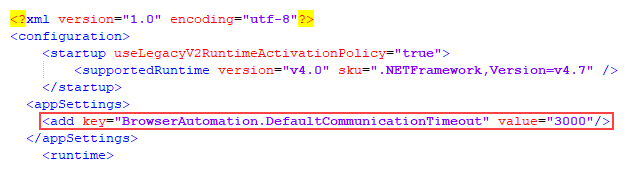
- Relaunch the browser and navigate to the required website.
Browser automations should not be run by runtime resources with elevated permissions as this might affect the interaction with the application that is being automated. The permissions of the runtime resources must match those of the user context of the browser extension’s native messaging host (NMH).
The Firefox extension does not load
A Firefox advanced setting can prevent new extensions from being enabled.
Enter about:config in the Firefox address bar and ensure the following value is applied:
|
Setting |
Value |
|---|---|
|
extensions.autoDisableScopes |
0 |
This setting is only applicable to the Blue Prism Firefox extension.
Unable to spy websites that use HTTPS in Firefox
A Firefox advanced setting can prevent the extension communicating with Blue Prism from a site that uses the HTTPS protocol.
Enter about:config in the Firefox address bar and ensure the following value is applied:
|
Setting |
Value |
|---|---|
|
network.websocket.allowInsecureFromHTTPS |
true |
This setting is only applicable to the Blue Prism Firefox extension.
The browser extension is not detected
When launching a
This message may also appear in the following scenarios:
- Where the browser extension is not compatible with the Blue Prism version installed (see The browser extension is not compatible with the Blue Prism version).
- When the Startup Boost mode is enabled in Edge Chromium browsers.
-
When the Windows Performance Counters are not enabled. This affects Blue Prism version 7.0 to 7.1.1 only.
See this Knowledge Base article for more details on how to troubleshoot the browser extensions when they are not detected.
The browser extension is not compatible with the Blue Prism version
Users are notified if the browser extension they are using is not compatible with their installed version of Blue Prism. From 6.10 onwards, the versioning of the Blue Prism browser extensions follow the Blue Prism software versioning pattern, for example 6.10.0 for the first release of Blue Prism 6.10.
See also Troubleshooting - Browser integration.
 Docs
Docs