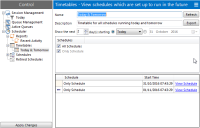Timetables
Timetables provide a view of a filtered list of schedules and their calculated execution times within a specified date range.
When a timetable is selected in the schedule manager tree, it is displayed in the right-hand pane of the Blue Prism client.
From here, the parameters of the timetable can be set – which schedules to look for, the date range to view, and the timetable data itself can be viewed.
A default timetable is created when Blue Prism is installed called 'Today & Tomorrow'. This will present a list of all schedules which have activation times falling on today's or tomorrow's date.
A timetable is created by right-clicking the 'Timetables' element of the schedule manager tree and selecting 'New Timetable'.
A new timetable will be created and populated with default values. Note that the actual timetable data will not be populated until the timetable is 'refreshed' which implicitly saves the timetable to the database.
Set the date range
You can set the timetable to show an arbitrary number of days of executed schedules, starting on a specified day.
The specified end day can be set to 'Today' or 'Tomorrow' – this will use the current date or the next date whenever the timetable is run. This is enabled by checking the radio button next to the Today/Tomorrow dropdown.
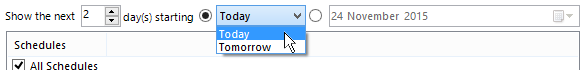
Alternatively, it can be set to a fixed date by checking the radio button next to the date picker and choosing the date to use from there.
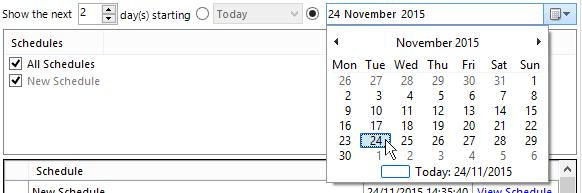
Select the schedules
The timetable can list any or all active or expired schedules. Note that expired schedules will not appear in the actual timetable data unless a date in the past is specified.
A schedule is included in the timetable when the adjacent checkbox in the list is ticked.
A timetable will dynamically include all schedules if the 'All Schedules' checkbox is ticked. Note that this differs from ticking each schedule individually in that a timetable will automatically include any new schedules if 'All Schedules' is ticked, whereas it would require the checkbox to be manually ticked otherwise.
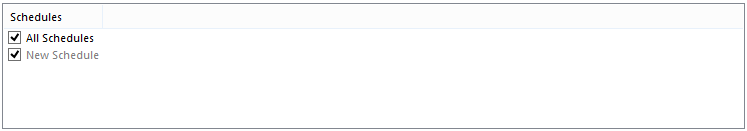
The timetable is run when thetimetable is first selected in the schedule manager tree and when the timetable is saved.
It can be run manually by clicking the 'Refresh' button – this implicitly saves the timetable to the database.
The timetable itself consists of a list of schedule activations which are configured to occur within the specified date range. It will show the schedule name and the time at which the schedule is configured to execute, as well as providing a link to the schedule that the timetable entry refers to.
The relevant schedule is selected in the schedule manager tree when 'View Schedule' is clicked.
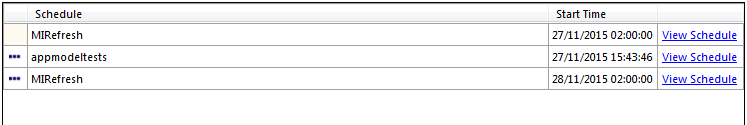
The timetable can be exported to a file by clicking on the 'Export' button while it is open.
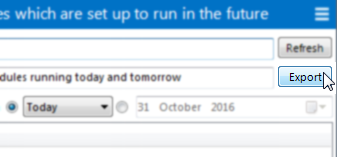
The export wizard accepts the file to export the log to, and the format of the exported data, either 'text' (human readable format) or 'csv' (comma-separated-variable format, typically more suitable for viewing within Excel or such like).
A timetable can be saved by right-clicking it in the schedule manager and selecting 'Save'.
Alternatively, by clicking on the 'Apply Changes' button, all changed schedules, reports and timetables will be saved.
Finally, a timetable is implicitly saved when it is refreshed by clicking on the 'Refresh' button.
A timetable can be deleted by right-clicking it in the schedule manager and selecting 'Delete'.
 Docs
Docs