Scheduler configuration
The Blue Prism scheduler runs as part of the Blue Prism Server service, but is configured on a per-connection basis within the product. By default, the scheduler does not run on a new connection. In order to utilise it, it must be enabled in the 'System' section of System Manager.
Any user with the 'System Manager – Scheduler' preference enabled can configure the scheduler for a connection.
Activating the Scheduler
By ticking the 'Activate scheduler for this environment' box, the scheduler is enabled.
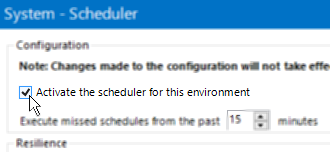
Note that this setting is only checked when the BP Server service is started, so it must be restarted after changing this value to enable or disable the scheduler.
Configuring the Scheduler
To enable the other scheduler configuration, the scheduler must first be made active.
Checking for missed schedules
When the scheduler initialises, it can check back for recent schedules which should have executed while the scheduler was not running.
To configure how far back the scheduler should check, the number of minutes to look back can be entered in the 'Execute missed schedules from the past n minutes' text box.
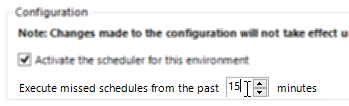
To set the scheduler to not look back at all, a value of 0 (zero) should be entered.
Note that if a schedule is discovered which should have executed multiple times in the configured period, it will only be executed once. Equally, schedules which have successfully run will not be executed again.
Also note that this setting is only effective when the scheduler is starting up, so it will have no effect on a running scheduler.
Setting the retry period for offline resources
If a resource is discovered to be offline when the scheduler attempts to run a process on it, it will wait and retry the resource after a defined number of seconds.
The number of seconds to wait between retries is configured by entering a number into the 'retry after n seconds' text box.
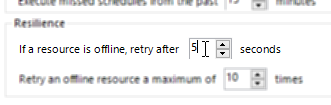
Setting the number of retries for offline resources
An offline resource is tested a number of times by the scheduler to see if it has become available.
The number of times to retry the resource is configurable by entering a number into the 'Retry a maximum of n times' text box.
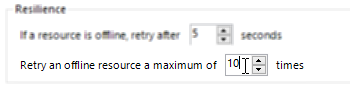
To configure the scheduler to not retry an offline resource at all, a value of 0 (zero) should be entered here.
 Docs
Docs
