Manage Data Gateways processes in control room
Data Gateways processes are listed in the control room from where the status can be viewed and the process restarted.
Select the Control tab and click Data Gateways to display all the Data Gateways processes in the environment.
Processes can be in the following states:
- Online - The application server hosting the Data Gateways process is online.
- Offline - The application server hosting the Data Gateways process is offline.
- Starting - The Data Gateways process is starting up.
- Running - The Data Gateways process is processing events.
- Error - The Data Gateways process has encountered an error. It will attempt to restart periodically to rectify the error.
- Unrecoverable Error - The Data Gateways process has encountered an error that restarting will not fix. It will not attempt to restart.
Start and stop the Data Gateways engine
Right-click on a process to open the context menu. Depending on the current state of the process, select Start or Stop as required.
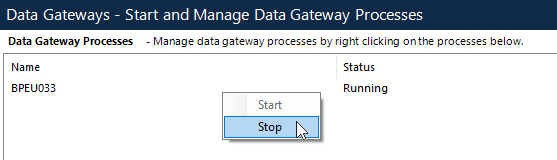
 Docs
Docs