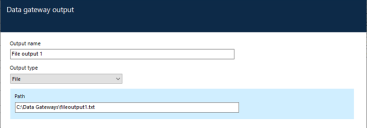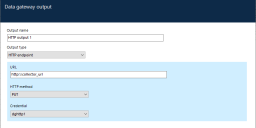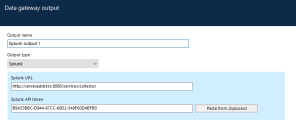Data Gateways output types
File
Export the selected data to the specified file. Although creating outputs in the Data Gateways Configuration wizard only supports sending data to .txt files, advanced outputs and custom configurations can be edited to support other file formats, such as .csv.
For details about how to achieve this, see Data Gateways configuration files.
Dynamic file paths can be used to include the creation date in filenames using variables for year, month, day, and time.
For example: C:\Session Logs\session_logs_%{+YYYY-MM-dd}.txt
This will create a new text file each day in the specified location, that includes the current date in the filename: session_logs_2019-04-30.txt
The variables can also be used in file paths to create date-based folder names. For example:
C:\Session Logs\%{+YYYY}\%{+MM}\%{+dd}\session_logs_%{+YYYY-MM-dd-hh}.txt
This will create folders based on the current date and append the filename. For example:
C:\Session Logs\2019\04\30\session_logs_2019-04-30-11.txt
The file/folder timestamp generated when using dynamic file paths is in UTC format.
Dynamic file paths can be used in configurations created using the data gateways wizard and advanced configuration.
HTTP endpoint
Route data through the specified HTTP endpoint using the selected method. Select a Data Gateways credential if authentication is required to access to the endpoint.
Splunk
Send the selected data to the specified Splunk URL using the associated API token.
To successfully configure a Splunk output, the HTTP event collector must be enabled in your Splunk configuration. For further details, see https://docs.splunk.com/Documentation/Splunk/7.3.1/Data/UsetheHTTPEventCollector.
Database
Send the selected data to the specified SQL server database table. Select a Data Gateways credential if authentication is required to access to the database.
The security options relate to the target output database and not the Blue Prism Database.
Integrated Security – Data Gateways will connect to the target database using Windows authentication. It will use the account that the Data Gateways engine runs under – this is configured using the following options in the BP Server configuration:
- If Run as Current User is selected, it will connect to the target database using the same context that the Blue Prism Server runs as, using Windows Authentication. This means that the user that the Blue Prism Server runs as, will need to be granted permissions on the target system.
- If Run as Specific User is selected, it will connect to the target database using the credentials specified on the Blue Prism server, using Windows authentication. This means that the user configured as the Data Gateways user on the Blue Prism Server configuration will need to be granted permissions on the target system.
Data gateway credential – Data Gateways will connect to the target database using the credentials contained within the specified Credential record. It will authenticate against the database using SQL authentication.
Target output database
The specified database table must contain the following columns:
- An eventType column of type integer to store the event type.
- An eventData column of type nvarchar(max) to store the events serialized to a JSON string.
To use a port, other than the default port, the server name can be appended with an alternative port number, separated by a colon. For example, bp-server-1:8001.
 Docs
Docs