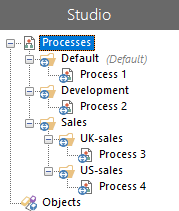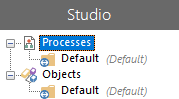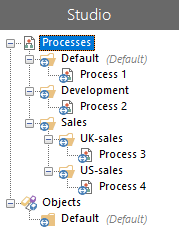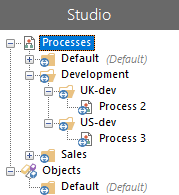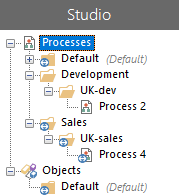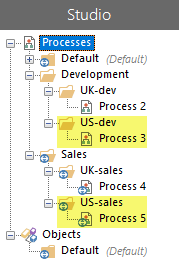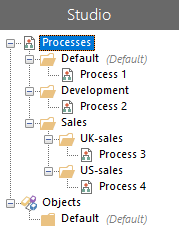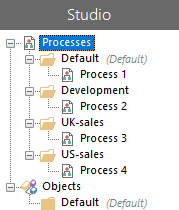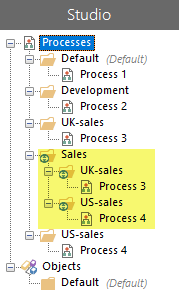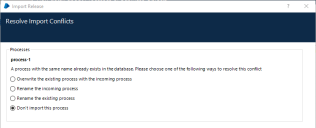Importing releases, objects, and processes
When importing a release, process or object, the following rules apply:
- Import Release, Import Process, and Import Business Object are administrative permissions that allow items to be imported anywhere in the target structure.
- The permissions applied to restricted groups in the target structure are inherited by any child group and item created in a restricted group during an import.
- New root-level groups and those added to unrestricted groups during an import, are created unrestricted.
- Where items with the same name or internal ID are present in both source and target structures, these are highlighted during an import and options are provided for their resolution.
- See Conflict resolution for further details.
Import permissions
The following role and group permissions required to import releases, processes, and objects.
|
Action |
Required role or group permissions |
|---|---|
|
Import a release |
Release Manager > Import Release |
|
Import objects or processes individually or as part of a release. |
Object Studio > Import Business Object Process Studio > Import Process |
The permissions are cumulative so, to import a release, users would need to be assigned to a role that granted the following permissions:
- Release Manager > Import Release
- Process Studio > Import Process
Permissions required to overwrite objects and processes on import
Depending on the version of Blue Prism, Edit Business Object and/or Edit Process permissions may additionally be required to import objects and processes that overwrite items in the target structure.
The table below shows which Blue Prism releases require edit permissions to import objects or processes that overwrite items.
|
Permission |
6.3 |
6.4 |
6.5 |
6.6 |
6.7 |
|---|---|---|---|---|---|
|
Edit Business Object |
Yes |
No |
No |
Yes |
No |
|
Edit Process |
Yes |
No |
No |
Yes |
No |
The correct behavior is displayed in versions 6.4 and 6.5 – edit permissions are not required to overwrite items on import – and this will be reflected in future releases of Blue Prism.
Import scenarios
The examples below show the permissions required to import releases in a number of different scenarios. The examples show the import of processes but the behaviors described are the same for business objects.
To import a release into a structure that is not currently populated with any groups, objects or processes, the following role permissions are required:
- Release Manager > Import Release
- Process Studio > Import Process
Result
The full group structure and associated processes are imported.
|
Source |
Target |
Result |
|---|---|---|
|
|
|
|
To import a release that has identical groups and items, the following role permissions are required:
- Release Manager > Import Release
- Process Studio > Import Process
Result
The target structure is maintained following the import as the source is identical.
|
Source |
Target |
Result |
|---|---|---|
|
|
|
|
To import a release into a structure where the sub-groups are not present and will be created during the import, the following role permissions are required:
- Release Manager > Import Release
- Process Studio > Import Process
In this example:
- The US-dev group is not present in the target group – the parent Development group is restricted in the target
- The US-sales group is not present in the target group – the parent Sales group is unrestricted in the target
Result
- The US-dev group is created during the import, inheriting permissions from the restricted Development parent group
- The US-sales group is created unrestricted during the import as the parent Sales group is unrestricted
|
Source |
Target |
Result |
|---|---|---|
|
|
|
|
To import a release into a structure where a parent or ancestor group is not present, the following role permissions are required:
- Release Manager > Import Release
- Process Studio > Import Process
In this example, the Sales parent group is not present in the target – the UK-sales and US sales groups are at the top level in the processes structure.
Result
- The Sales group is created during import, containing the UK-sales and US-sales groups and their associated processes.
- The UK-sales and US-sales groups are stilpresent at the top level in the processes structure.
|
Source |
Target |
Result |
|---|---|---|
|
|
|
|
Conflict resolution
Objects and processes cannot be automatically imported if an item with the same name or internal ID already exists in the database. During an import conflicts are highlighted, prompting users to select an action for each duplicate item.
The following table details the options available when conflicts arise in different import scenarios.
|
Incoming item location |
Existing item location |
Available Options |
|---|---|---|
|
Root level |
Default group |
|
|
Default group |
Default group |
|
|
Other group |
Default group |
|
|
Other group |
Other group |
|
This behavior is similar for items that have the same internal ID. However, for such items, there is no option to rename the existing item.
 Docs
Docs