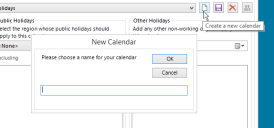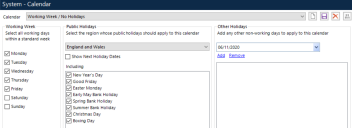Calendar configuration
Calendars within Blue Prism represent the concept of the working day. They exist to allow schedules, configured in Control Room, and processes, using the internal Calendars business object, to check if a particular day is a working day according to the rules configured in the calendar.
In order to facilitate this, calendars can be created and configured to specify which days are considered working days and which are not.
A calendar brings together three main concepts:
- Working Week – The days of the week which are considered working days for the calendar.
- Public Holidays – The public holidays, considered non-working days, which apply to the calendar.
- Other Holidays – Other holidays which are to be considered non-working days in the calendar.
A calendar's working days consist of any dates where:
- The day of the week is specified in the 'Working Week' and
- The date is not a public holiday specified in the 'Public Holidays' and
- The date is not a holiday specified in the 'Other Holidays'.
If any of these tests fail for a given date, then the date is not considered a working day according to the calendar.
Changes made to the System > System - Calendar screen are not applied during currently running sessions. If a session is running, the changes will be applied at the start of the next session run.
Default calendar
When Blue Prism is first installed, a calendar is created called "Working Week / No Holidays" which has a "Working Week" of Monday to Friday (inclusive), and specifies no holidays, public or otherwise.
Create a calendar
-
Click the calendar icon in the top right-hand side to create a new calendar.
-
Select a name for the calendar and click OK.
Calendar names must be unique – if the name entered already exists, an error displays and a new name requested.
Configure a calendar
Working Week
The working week of a calendar is defined by the days which are generally considered working days within the week.
The days in the working week are selected by checking the appropriate check boxes.
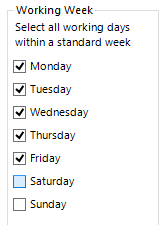
Public Holidays
Blue Prism supports public holidays lists, grouped by country. Currently, the public holidays in the following areas are directly supported:
- England and Wales
- Northern Ireland
- Republic of Ireland
- Scotland
- Canada
- France
- Germany
- USA
- Japan
- Hong Kong
- China
- Mexico
Selecting the public holiday group will display the appropriate public holidays in the Public Holidays list.
A public holiday is enabled in a calendar, which means that day will be treated as a non-working day within a calendar, by ticking the checkbox adjacent to its entry in the list.
You can quickly tick all the listed public holidays by clicking Select All. Likewise, you can untick all listed public holidays by clicking Select None.
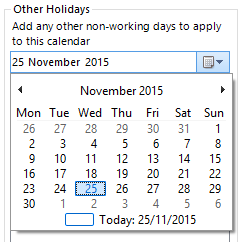
Other Holidays
Any other days to be treated as non-working days can be specified in the Other Holidays list.
To add a holiday, select a date and click Add.
To remove a holiday, select the date in the list and click Remove.
Save a calendar
Click the save icon to save the calendar to the database.
Delete a calendar
Click the delete icon to delete the calendar.
 Docs
Docs