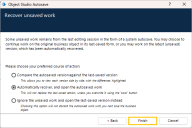Locked process or business object
Blue Prism Studio locks processes and business objects that are currently open for editing by another user, or if the process or object has closed unexpectedly during editing and changes have not been saved. This ensures that users do not edit the same item and overwrite changes made by other users.
Unlock a process or business object
When attempting to open a locked process or business object, the Studio Autosave wizard displays with the following options:
- Unlock the process/business object, and start editing it – Select to remove the lock if you are sure there are no other users working in the item.
- Leave the lock in place, and view the process/business object instead – Select if the item is potentially being edited by another user, this option opens the process or object in Preview mode.
Processes or objects in Preview mode cannot be edited until the lock has been removed.
You can unlock a process or object using the screen above only as long as there are no unsaved changes against that process or object by the locking user.
If the locking user does have unsaved changes, a subsequent dialog displays with the following options:
- Compare the autosaved version against the last-saved version
- Automatically recover, and open the autosaved work
- Ignore the unsaved work and open the last-saved version instead
 Docs
Docs