Process Information stage
The process information dialog allows you to view and edit the overall information regarding the process and how it is referred to and handled in other Blue Prism components.
Header Fields
Like all stages, the name and the description can be set in the header panel. Unlike other stages, the name and description set in the process information dialog will set the name and description of the process itself.
Note that any new name value is not reflected in, for instance, the window title until the process is saved.
Conditions Tab
The Conditions tab contains the pre and post conditions defined for the process.
These are entirely documentary, ie. they are not checked by any of automation systems used in Blue Prism.
A condition can be entered by clicking in an empty area of the list, and typing in a value. Clicking in an empty area again will 'commit' the condition to the list.
Information tab
The Information contains read-only metadata about the process, such as when it was created or last modified and the user who was responsible.
Logging Options
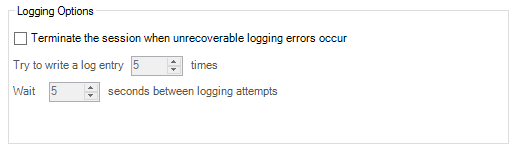
The Logging Options provide the interface to allow the behaviour of the logging of the process to be configured.
With these options, you can elect to terminate a session created for a process if any of the logging calls fail. This will ensure that the activity of a process is fully audited and it will not continue to operate if it is not able to record its activity.
If any logging errors occur, it will retry a number of times, waiting for a defined period in between attempts. Both of these values are configurable within this panel.
Any logging errors which occur on a machine will be written to the Blue Prism event log along with a description of how many attempts have been made and the source of the problem.
Equally, if the session is terminated due to unrecoverable logging errors, an entry is written to the machines event log detailing the termination.
These options only apply to the root process – the master process registered to run on the resource when the session is created. Any options set within subprocesses called within a session will have no effect on that session's logging configuration.
Footer Fields
The Help button on the form displays this help page.
Although the Disable all logging on this stage checkbox is visible, it will have no effect in any sessions for the process information stage.
Processes are not visible in Control Room unless they are 'published'. The published state of a process can be viewed or set using the Publish this Process to Control Room checkbox in the footer of the process information stage dialog.
 Docs
Docs
